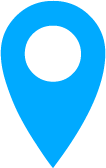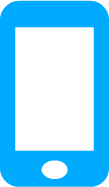Dear Triad Mac Customers,
Today Adobe issues a set of updates to fix security issues with Flash Player. Vulnerabilities were found that could allow someone to take control of a targeted computer through Flash Player.
These updates have been released by adobe, to update your flash player you can go to adobe’s website at http://www.adobe.com/go/getflash.
If you have a Mac you can also go to your System Preferences, then to Flash Player (normally in the bottom row) then click on Updates, then click Check Now to check for updates.
If you are not sure if you have Flash you can find out by going to System Preferences on a Mac and seeing if Flash Player is listed in your set of preferences.
We always want to make sure you get the most out of your Apple Products, and hope to keep you safe while doing so.
Sincerely,
The Triad Mac Team
 repair
repair at-home
at-home business
business about us
about us shop
shop off-site-backup
off-site-backup Get Apple Support
Get Apple Support